價格:免費
更新日期:2013-11-05
檔案大小:16 MB
目前版本:2.0.2
版本需求:需要 iOS 4.0 或以後版本。相容裝置:iPhone 3GS、iPhone 4、iPhone 4s、iPhone 5、iPhone 5c、iPhone 5s、iPhone 6、iPhone 6 Plus、iPhone 6s、iPhone 6s Plus、iPhone SE、iPhone 7、iPhone 7 Plus、iPhone 8、iPhone 8 Plus、iPhone X、iPhone XS、iPhone XS Max、iPhone XR、iPad 2、iPad 2 Wi‑Fi + 行動網路、iPad Wi-Fi (第 3 代)、iPad(第三代)Wi-Fi + 行動網路、iPad Wi-Fi (第 4 代)、iPad(第四代)Wi-Fi + 行動網路、iPad mini Wi-Fi、iPad mini Wi-Fi + Cellular、iPad Air、iPad Air Wi-Fi + Cellular、iPad mini 2、iPad mini 2 Wi-Fi + Cellular、iPad Air 2、iPad Air 2 Wi-Fi + Cellular、iPad mini 3、iPad mini 3 Wi-Fi + Cellular、iPad mini 4、iPad mini 4 Wi-Fi + Cellular、12.9 吋 iPad Pro、12.9 吋 iPad Pro Wi-Fi + Cellular、iPad Pro(9.7 吋)、iPad Pro(9.7 吋)Wi-Fi + 行動網路、iPad (第 5 代)、iPad(第五代)Wi-Fi + 行動網路、iPad Pro(12.9 吋)(第二代)、iPad Pro(12.9 吋)(第二代)Wi-Fi + 行動網路、iPad Pro(10.5 吋)、iPad Pro(10.5 吋)Wi-Fi + 行動網路、iPad (第六代)、iPad Wi-Fi + Cellular(第六代)、iPad Pro(11 吋)、iPad Pro(11 吋) Wi-Fi + 行動網路、iPad Pro(12.9 吋)、iPad Pro(12.9 吋)Wi-Fi + 行動網路、iPad mini(第 5 代)、iPad mini(第 5 代)Wi-Fi + 行動網路、iPad Air(第 3 代)、iPad Air(第 3 代)Wi-Fi + 行動網路、iPod touch (第 4 代)、iPod touch (第 5 代)、iPod touch (第 6 代) 和 iPod touch (第 7 代)。
支援語言:英語

The HP AR app lets you turn static images and physical objects into digital actionable experiences.
The HP AR app, powered by Aurasma, is an Augmented Reality (AR) app that provides an enhanced way of learning more about HP’s robust breadth of solutions and products.
Bring the HP product portfolio to life by weaving together physical images or objects with the virtual world, and gain unique insights into HP’s powerful technology platform. HP’s best-in class technology provides a real-time contextual understanding of structured and unstructured data.
Download HP AR now and begin your journey!

1. Download the FREE HP AR app to your tablet or smartphone
2. Look-out for HP images or products that feature the HP AR logo - solution brochures, event stands, print advertising, product packaging, websites, and more!
3. When you see an HP AR logo, launch the app and point your camera at the image or product
4. Watch as the image or product comes to life with rich media content
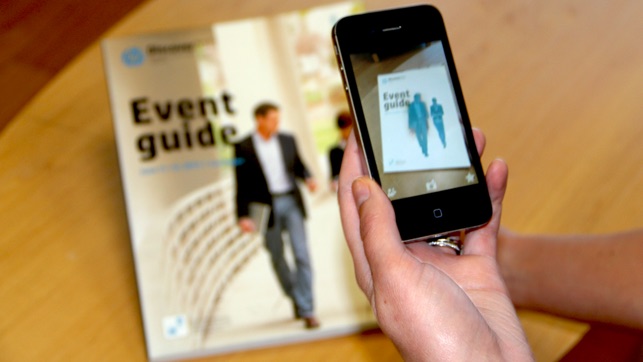
5. You can also share via social media by taking a “screen grab” of the experience
支援平台:iPhone, iPad
